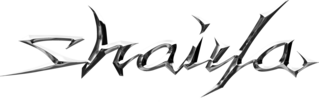Garret
Active member
- Joined
- Oct 4, 2023
- Messages
- 37
I made this small guide since handling the setitem sdata it's more tricky as it seems.
Context:
Item Synergy system it's a feature of EP6, it does the following:
* You define an item group to apply the synergy, you can choose up to 13 items. The items should be equipable ones (Weapons, accesories, cloaks, armors, and so on).
* You define different synergy bonuses editing how much parts of the item group you need to be using, again up to 13 items at the same time.
You don't need to add a bonus for every part, you can go for 2,4,6 for a example without touching 1,3 or 5.
* You edit the stats gained, you can give the basic stats, HP/MP/SP and physical/ranged/magical power.
To config the synergy in the Server side you do the following:
* Open Lucas Conversion Tool and extract your SetItem ad JSON.
* Type and Type ID just defines the item of course, edit as you need to make a synergy group.
* With any text editor, locate the places where the synergy bonuses are displayed, and edit them adding this commas:
0,0,0,0,0,0,0,0,0,0,0,0
To edit the '0's, you read them as this:
strength;
dexterity;
intelligence;
wisdom;
reaction;
luck;
health;
mana;
stamina;
attackPower;
rangedAttackPower;
magicPower;
For a example if you want to give 20 STR and 30 INT: 20,0,30,0,0,0,0,0,0,0,0,0
You need to setup the synergy bonuses in order, for a example:
0,0,0,0,0,0,0,0,0,0,0,0
10,0,0,0,0,0,0,0,0,0,0,0
0,0,0,0,0,0,0,0,0,0,0,0
30,0,0,0,0,0,0,0,0,0,0,0
50,0,0,0,0,0,0,0,0,0,0,0
This example gives you 10 STR using 2 parts of the item group, 30 for 4 parts and 50 for five parts.
Once you edit everything, convert again to Sdata. The tool keeps the file unencrypted, leave it this way.
Place the unencrypted data on PSM_Client/Bin/Data directory, then restart the server.
This is enough to apply the synergy system to your desired items, and you now can see the bonus stats on your character if you use your edited item groups.
Client:
First of all, the SetItem remains encrypted on the client to avoid client crashing, you can encrypt the file with LPH tool.
- For the client part you don't use commas, instead you use the real text part that it's gonna be displayed on the game.
- Use again lucas tool and edit the synergy groups, items and bonuses as you like.
- Encrypt the SetItem before re-adding it to the client.
Open your ItemSdata with shaiya studio 8:
- The 'Drop' Column defines what synergy window your item displays.
- Edit as you need to config your synergy groups.
- Essentials offers a sample synergy to show how the stuff works.
Context:
Item Synergy system it's a feature of EP6, it does the following:
* You define an item group to apply the synergy, you can choose up to 13 items. The items should be equipable ones (Weapons, accesories, cloaks, armors, and so on).
* You define different synergy bonuses editing how much parts of the item group you need to be using, again up to 13 items at the same time.
You don't need to add a bonus for every part, you can go for 2,4,6 for a example without touching 1,3 or 5.
* You edit the stats gained, you can give the basic stats, HP/MP/SP and physical/ranged/magical power.
To config the synergy in the Server side you do the following:
* Open Lucas Conversion Tool and extract your SetItem ad JSON.
* Type and Type ID just defines the item of course, edit as you need to make a synergy group.
* With any text editor, locate the places where the synergy bonuses are displayed, and edit them adding this commas:
0,0,0,0,0,0,0,0,0,0,0,0
To edit the '0's, you read them as this:
strength;
dexterity;
intelligence;
wisdom;
reaction;
luck;
health;
mana;
stamina;
attackPower;
rangedAttackPower;
magicPower;
For a example if you want to give 20 STR and 30 INT: 20,0,30,0,0,0,0,0,0,0,0,0
You need to setup the synergy bonuses in order, for a example:
0,0,0,0,0,0,0,0,0,0,0,0
10,0,0,0,0,0,0,0,0,0,0,0
0,0,0,0,0,0,0,0,0,0,0,0
30,0,0,0,0,0,0,0,0,0,0,0
50,0,0,0,0,0,0,0,0,0,0,0
This example gives you 10 STR using 2 parts of the item group, 30 for 4 parts and 50 for five parts.
Once you edit everything, convert again to Sdata. The tool keeps the file unencrypted, leave it this way.
Place the unencrypted data on PSM_Client/Bin/Data directory, then restart the server.
This is enough to apply the synergy system to your desired items, and you now can see the bonus stats on your character if you use your edited item groups.
Client:
First of all, the SetItem remains encrypted on the client to avoid client crashing, you can encrypt the file with LPH tool.
- For the client part you don't use commas, instead you use the real text part that it's gonna be displayed on the game.
- Use again lucas tool and edit the synergy groups, items and bonuses as you like.
- Encrypt the SetItem before re-adding it to the client.
Open your ItemSdata with shaiya studio 8:
- The 'Drop' Column defines what synergy window your item displays.
- Edit as you need to config your synergy groups.
- Essentials offers a sample synergy to show how the stuff works.
Last edited: