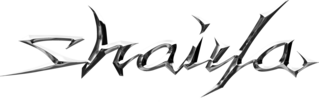Garret
Active member
- Joined
- Oct 4, 2023
- Messages
- 37
Im posting this here since the context of the system it's needed to fully understand how it works and what can you do with this.
Chaotic Square it's a feature for EP6, you use a consumable item with the Effect 99 to open the special craft interface.
It enables the following features:
- Crafting one or multiple items with up to 24 materials.
- A customizable percentage of success.
- The use of gold and special hammers to increase the base % of success.
The system itself it's very practical and unique, much more expansive than the Quest system.
Essentials have the chaotic squares working by default but you need to understand how it works:
- The ItemSynthesis.Ini on the server folder defines everything about the squares.
A quick example using the default items
[ItemSynthesis_0] / ID of the synthesis
ItemID=102073 / ID of the chaotic square item
SuccessRate=80 / Base % or success of the combination
MaterialType=30,30,30,30,0,0,0,0,0,0,0,0,0,0,0,0,0,0,0,0,0,0,0,0 TypeID of the items used
MaterialTypeID=5,5,5,5,0,0,0,0,0,0,0,0,0,0,0,0,0,0,0,0,0,0,0,0 ID of the items used
MaterialCount=1,1,1,1,0,0,0,0,0,0,0,0,0,0,0,0,0,0,0,0,0,0,0,0 Quantity of every item used
CreateType=30 TypeID of the created item
CreateTypeID=6 ID of the created item
CreateCount=1 Quantity of the created item's
This example let's you create a 30 6 (Craft level 6 lapis) using five 30 5 (Craft level 5 lapices), with base 80% success.
Editing the chaotic squares rewards it's pretty easy and fast, the tricky thing comes with the Hammers.
You can increase the percentage of success with:
- Up to 5000 gold, an 1% increase every 1000 gold for a maximum of 5%. And odd value considering most servers have massive gold incomes, this value could be better as 10.000.000/ 50.000.000. The only way to change this is before compiling the repository, choosing your desired values.
- Chaos and Infinity Hammers ( ID's 102 74, 102, 75) You need to keep the items on that ID's.
This hammers by default incrases the % chance by 5% and 10% respectively, but here comes the problem:
Both the visual part of the client showing the extra % and the database part effectively increasing the % can't be edited with conventional tools (Shaiya Studio).
The parameter that defines both of them it's ReqVg, shaiya studio can't generate querys with that value and if you edit the hammers it actually doesn't put anything on that column, removing the % bonus in the client side.
You need to do two things to keep the hammers working and edit the bonus % if you want:
- Add manually the ReqVg values on both items on the database at every itemsdata update.
- Only edit the hammers if you want to change the values, otherwise never touch them (Not even changing the description) to avoid overwriting the parameters.
Essentials 7.1 version have the default hammers showing 5/10% bonuses.
Let's say you want to increase the visual values to 20-30, you need to extract your itemsdata with ItemUmpacker and edit with any .CSV editor the ReqVg columns, then re-import the items to show again the % bonus.
With this in mind it's wise to keep the hammers as they are by default, just changing the database after every maintenance in case you have changed your itemsdata.
Other miscelaneus info:
Some servers use the square as a kind of 'Puzzle' feature, creating an image with different 24 items. In case you are trying this, i leave an image with the order of the items, so you can create a puzzle image with this knowledge.
Chaotic Squares can have different interfaces, like the christmash, easter or halloween ones. I haven't tested if they work, but you likely need to setup the square on the specific default item of EP6, and also import the specific interface files.
Chaotic Square it's a feature for EP6, you use a consumable item with the Effect 99 to open the special craft interface.
It enables the following features:
- Crafting one or multiple items with up to 24 materials.
- A customizable percentage of success.
- The use of gold and special hammers to increase the base % of success.
The system itself it's very practical and unique, much more expansive than the Quest system.
Essentials have the chaotic squares working by default but you need to understand how it works:
- The ItemSynthesis.Ini on the server folder defines everything about the squares.
A quick example using the default items
[ItemSynthesis_0] / ID of the synthesis
ItemID=102073 / ID of the chaotic square item
SuccessRate=80 / Base % or success of the combination
MaterialType=30,30,30,30,0,0,0,0,0,0,0,0,0,0,0,0,0,0,0,0,0,0,0,0 TypeID of the items used
MaterialTypeID=5,5,5,5,0,0,0,0,0,0,0,0,0,0,0,0,0,0,0,0,0,0,0,0 ID of the items used
MaterialCount=1,1,1,1,0,0,0,0,0,0,0,0,0,0,0,0,0,0,0,0,0,0,0,0 Quantity of every item used
CreateType=30 TypeID of the created item
CreateTypeID=6 ID of the created item
CreateCount=1 Quantity of the created item's
This example let's you create a 30 6 (Craft level 6 lapis) using five 30 5 (Craft level 5 lapices), with base 80% success.
Editing the chaotic squares rewards it's pretty easy and fast, the tricky thing comes with the Hammers.
You can increase the percentage of success with:
- Up to 5000 gold, an 1% increase every 1000 gold for a maximum of 5%. And odd value considering most servers have massive gold incomes, this value could be better as 10.000.000/ 50.000.000. The only way to change this is before compiling the repository, choosing your desired values.
- Chaos and Infinity Hammers ( ID's 102 74, 102, 75) You need to keep the items on that ID's.
This hammers by default incrases the % chance by 5% and 10% respectively, but here comes the problem:
Both the visual part of the client showing the extra % and the database part effectively increasing the % can't be edited with conventional tools (Shaiya Studio).
The parameter that defines both of them it's ReqVg, shaiya studio can't generate querys with that value and if you edit the hammers it actually doesn't put anything on that column, removing the % bonus in the client side.
You need to do two things to keep the hammers working and edit the bonus % if you want:
- Add manually the ReqVg values on both items on the database at every itemsdata update.
- Only edit the hammers if you want to change the values, otherwise never touch them (Not even changing the description) to avoid overwriting the parameters.
Essentials 7.1 version have the default hammers showing 5/10% bonuses.
Let's say you want to increase the visual values to 20-30, you need to extract your itemsdata with ItemUmpacker and edit with any .CSV editor the ReqVg columns, then re-import the items to show again the % bonus.
With this in mind it's wise to keep the hammers as they are by default, just changing the database after every maintenance in case you have changed your itemsdata.
Other miscelaneus info:
Some servers use the square as a kind of 'Puzzle' feature, creating an image with different 24 items. In case you are trying this, i leave an image with the order of the items, so you can create a puzzle image with this knowledge.
Chaotic Squares can have different interfaces, like the christmash, easter or halloween ones. I haven't tested if they work, but you likely need to setup the square on the specific default item of EP6, and also import the specific interface files.