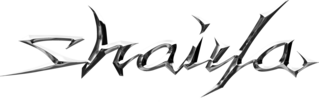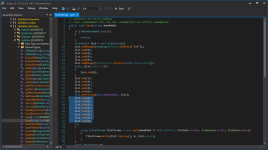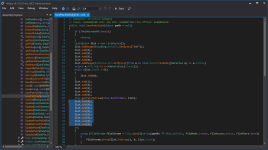Garret
Active member
- Joined
- Oct 4, 2023
- Messages
- 37
This small guide gives the full context on the issue carried on almost ALL servers, and of course essentials project since the start.
You have two ways to build your data sah/saf for your client:
- Send patches or update files manually using any editor (LPH tool, data tool v3..)
- Use the 'workspace' feature of shaiya studio or 'build data file from folder' of other editors like LPH.
This last option it's the most popular because it enables you to remove residual files on the client and make everything faster in most scenarios.
Here is the problem:
Using that method corrupts the data, not in the way you think like 'everything end bugged', but in a way of 'Invisible issue, waiting to fuck up your client'.
Building the data doesn't generate problems at the moment of conversion, the problems comes after.
¿Have you ever edited a data and messed up interface, texture or random files on your client?
¿Have you ever uploaded an interface file with LPH and an entire data ends corrupted randomly?
The list of errors it's INMENSE and they are absolutely randomly, you can't reproduce them with ease, but for sure you know and understand what im explaining.
For years we think this was a normal behavior of the edition tools, but it was caused by the data corruption.
If your data it's OK, you are NEVER gonna face that random data messing stuff (Besides small bugs with MLT files, a well-known issue but nothing critical).
So... you are using a corrupted data incredible prone to bugs and corruption, ¿How can i solve that?
First of all, identify if your data it's corrupted:
Check some dungeons in game, if the sky it's WHITE, then your data it's fucked up. The intended behavior of dungeons sky it's display a black environment.
This is the fastest way to know if your client carries the corrupted data.
The solution:
- Extract your client as usual with sh studio or other tool.
- Fix and replace all files with issues. This is not critical but advisable so you don't need to fix them later.
- Find a VANILLA client of the episode you are running (For essentials vanilla, this could be any 6.4 client).
- Download SAH EDITOR V2.22 by VicSind (The fixed version edited by Bowie), this tool it's what you need to build a fixed client.
- Open the tool, choose settings and unselect encryption options to avoid problems.
- Open your VANILLA client with the tool.
- Drag your EXTRACTED DATA contents folder by folder to your opened data, so you import all the contents to the new client.
Remember you need to match the episode to avoid issues.
- Once you build the entire client, save sah and close the tool.
Now you have a fixed client WITHOUT CORRUPTION.
Enter to the game and go to various dungeons checking the sky, if they are black, congrats! you now have a fixed data.
The upcoming essentials v12 it's already gonna have a fixed data, so you don't have to do this process.
It's highly advisable to consider fixing your data to avoid headaches and issues in the long-term for your server!
Avoid using workspace features or you will end screwing up your data, you can build your client with this method.
Sah editor v2.22 FIXED: https://drive.google.com/file/d/19NmSok4iJX9Pq5l6i_fx6ah6l3WJBijM/view?usp=sharing
You have two ways to build your data sah/saf for your client:
- Send patches or update files manually using any editor (LPH tool, data tool v3..)
- Use the 'workspace' feature of shaiya studio or 'build data file from folder' of other editors like LPH.
This last option it's the most popular because it enables you to remove residual files on the client and make everything faster in most scenarios.
Here is the problem:
Using that method corrupts the data, not in the way you think like 'everything end bugged', but in a way of 'Invisible issue, waiting to fuck up your client'.
Building the data doesn't generate problems at the moment of conversion, the problems comes after.
¿Have you ever edited a data and messed up interface, texture or random files on your client?
¿Have you ever uploaded an interface file with LPH and an entire data ends corrupted randomly?
The list of errors it's INMENSE and they are absolutely randomly, you can't reproduce them with ease, but for sure you know and understand what im explaining.
For years we think this was a normal behavior of the edition tools, but it was caused by the data corruption.
If your data it's OK, you are NEVER gonna face that random data messing stuff (Besides small bugs with MLT files, a well-known issue but nothing critical).
So... you are using a corrupted data incredible prone to bugs and corruption, ¿How can i solve that?
First of all, identify if your data it's corrupted:
Check some dungeons in game, if the sky it's WHITE, then your data it's fucked up. The intended behavior of dungeons sky it's display a black environment.
This is the fastest way to know if your client carries the corrupted data.
The solution:
- Extract your client as usual with sh studio or other tool.
- Fix and replace all files with issues. This is not critical but advisable so you don't need to fix them later.
- Find a VANILLA client of the episode you are running (For essentials vanilla, this could be any 6.4 client).
- Download SAH EDITOR V2.22 by VicSind (The fixed version edited by Bowie), this tool it's what you need to build a fixed client.
- Open the tool, choose settings and unselect encryption options to avoid problems.
- Open your VANILLA client with the tool.
- Drag your EXTRACTED DATA contents folder by folder to your opened data, so you import all the contents to the new client.
Remember you need to match the episode to avoid issues.
- Once you build the entire client, save sah and close the tool.
Now you have a fixed client WITHOUT CORRUPTION.
Enter to the game and go to various dungeons checking the sky, if they are black, congrats! you now have a fixed data.
The upcoming essentials v12 it's already gonna have a fixed data, so you don't have to do this process.
It's highly advisable to consider fixing your data to avoid headaches and issues in the long-term for your server!
Avoid using workspace features or you will end screwing up your data, you can build your client with this method.
Sah editor v2.22 FIXED: https://drive.google.com/file/d/19NmSok4iJX9Pq5l6i_fx6ah6l3WJBijM/view?usp=sharing
Last edited: