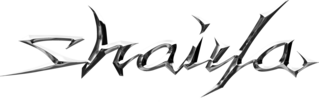Lothbrok
New member
- Joined
- Oct 1, 2023
- Messages
- 4
Discord Rich Presence (RPC) allows you to display detailed information about your game or application on your Discord profile. This project provides a C++ DLL implementation for integrating Discord RPC.
What's New?
UTF-8 Labels Allowed
We've enhanced our system to support UTF-8 labels, allowing for a broader range of characters and symbols in your application. This ensures better internationalization and more expressive text options.
Buttons Added
Interactive buttons have been added to enrich user engagement. These buttons enable users to perform specific actions directly from their Discord profile, providing a more interactive and immersive experience.
What You Need To Use?
Source
What's New?
UTF-8 Labels Allowed
We've enhanced our system to support UTF-8 labels, allowing for a broader range of characters and symbols in your application. This ensures better internationalization and more expressive text options.
Buttons Added
Interactive buttons have been added to enrich user engagement. These buttons enable users to perform specific actions directly from their Discord profile, providing a more interactive and immersive experience.
What You Need To Use?
- Create a Discord Application:
- Go to the Discord Developer Portal.
- Click on New Application and give your application a name.
- Navigate to Rich Presence:
- Select your application.
- Go to the Rich Presence section on the left menu.
- Upload Images:
- Scroll down to the Rich Presence Assets section.
- Upload your images (e.g., large and small icons). Examples in images folder.
- Note the key names you give to these images as you will use them in your code.
- Edit Source:
- Write your application id here.
C++:DiscordEventHandlers handlers; Discord_Initialize("APPLICATION ID", &handlers, 1, nullptr);
- Write your game offsets here. (These for US patch 183)
C++:const char* charName = reinterpret_cast<char*>(0x868DBE); UINT16* level = reinterpret_cast<UINT16*>(0x8655F8); UINT16* mapId = reinterpret_cast<UINT16*>(0x8666C4); UINT8* job = reinterpret_cast<UINT8*>(0x867D92); UINT32* kill = reinterpret_cast<UINT32*>(0x21FDEFC);
- Write your button content here.
C++:DiscordRichPresenceButton websiteButton = { .label = u8"Visit Website", .url = u8"https://your-website.com/" }; DiscordRichPresenceButton discordButton = { .label = u8"Join Discord", .url = u8"https://discord.com/invite/" };
- Write your application id here.
Source
Last edited: